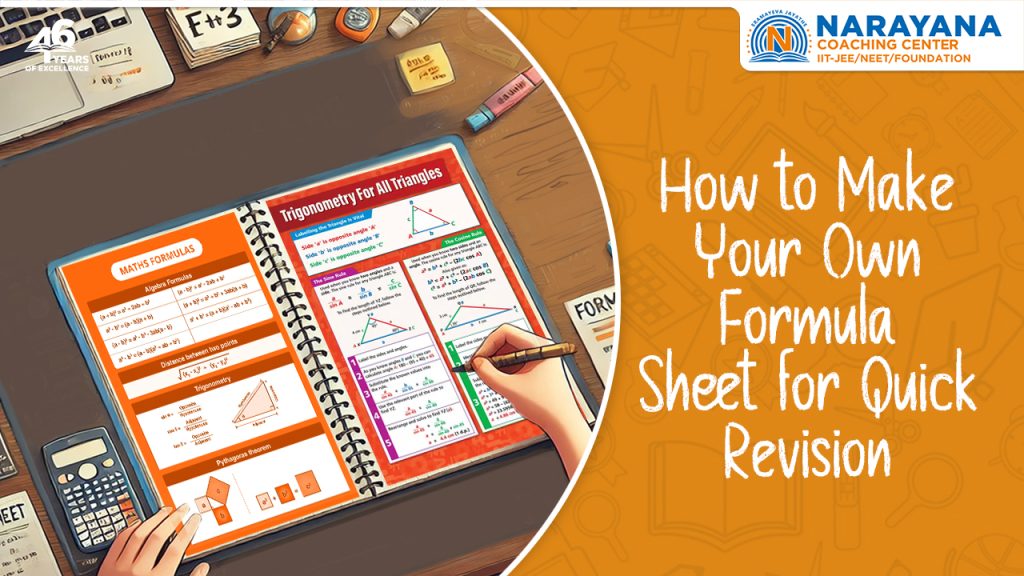
As exams approach, revising key formulae efficiently can be a challenge. A well-organised formula sheet can be your best study companion, helping you recall essential concepts quickly. Whether it’s maths, physics, chemistry, or economics, a personalised formula sheet ensures you have all the crucial information in one place. In this guide, we’ll walk you through how to create an effective, easy-to-use formula sheet for fast revision.
Step 1: Identify Key Topics and Formulae
Before you begin, review your syllabus and identify the most important formulae for each subject. Here’s how:
✅ Refer to your textbooks and notes: Highlight frequently used formulae.
✅ Look at past papers: Note which formulae appear often in exams.
✅ Ask your teacher or tutor: They can help you focus on high-priority topics.
For example, in maths, formulae related to algebra, trigonometry, and calculus are essential. In physics, equations like Newton’s laws and Ohm’s law are particularly important.
Step 2: Categorise the Formulae by Topic
Once you’ve gathered the formulae, organise them into categories to make them easier to find.
📌 Maths Example:
- Algebra: Quadratic formula, factorisation
- Geometry: Pythagoras’ theorem, area and volume formulae
- Trigonometry: Sine, cosine, and tangent formulae
📌 Physics Example:
- Motion & Mechanics: Speed = Distance/Time, Newton’s laws
- Electricity: V = IR (Ohm’s Law), Power = Voltage × Current
Why categorise?
Grouping similar formulae together improves memory recall and makes your sheet more structured.
Step 3: Keep It Concise and Easy to Read
Your formula sheet should be clear, concise, and readable at a glance. Follow these tips:
🔹 Use bullet points or tables instead of lengthy explanations.
🔹 Highlight important formulae using different colours or bold text.
🔹 Avoid unnecessary information—include only essential formulae and definitions.
💡 Pro Tip:
Use symbols and abbreviations to save space. For example, instead of writing Acceleration = Change in Velocity ÷ Time, just write: a = Δv / t.
Step 4: Use Visual Aids for Better Understanding
Incorporating diagrams, graphs, and colour codes can make your formula sheet more effective.
✔ Use arrows to show relationships between variables.
✔ Draw small diagrams for concepts like force diagrams in physics or supply and demand curves in economics.
✔ Colour-code formulae: Use red for physics, blue for maths, etc.
Example:
For trigonometry, a small diagram of a right-angled triangle with sine, cosine, and tangent clearly labelled can make the formulae easier to recall.
Step 5: Keep It Compact—One Page is Ideal
A single-page formula sheet works best for quick reference. To fit everything:
✅ Use tables or columns for better space utilisation.
✅ Write in a smaller but readable font.
✅ Print on A4-size paper or use index cards.
💡 If you need more space, create subject-specific formula sheets instead of cramming everything onto one page.
Step 6: Go Digital (Optional for Tech-Savvy Students)
If you prefer digital tools, try making your formula sheet on:
📱 Google Docs or Microsoft Word – ideal for easy editing and printing.
📱 Notion or OneNote – great for organising multiple sheets by subject.
📱 Canva – perfect for making visually appealing formula sheets with colours and icons.
Why go digital?
✅ Easy to edit and update
✅ Accessible anytime on your phone or laptop
✅ Shareable with friends for collaborative study
Step 7: Review and Revise Regularly
A formula sheet is only useful if you revise it often.
✔ Read it daily for 5-10 minutes.
✔ Test yourself by covering parts and trying to recall the formulae.
✔ Update it regularly with any new or important formulae you come across.
📌 Pro Tip: Keep a copy of your formula sheet in your notebook, on your phone, or even pinned on your study desk for easy access.
Conclusion
Creating your own formula sheet for quick revision is an excellent way to boost your exam preparation. By organising formulae clearly, keeping them concise, and using visual aids, you can make your study time far more effective. Whether on paper or digital, a well-structured formula sheet will help you recall important information faster and improve your performance.
Start creating your formula sheet today—and make revision stress-free! 🚀
FAQs
1. What should I include in my formula sheet?
Include only the most important formulae that you need to remember for exams. Avoid adding lengthy explanations or unnecessary details.
2. How many formulae should I put on one page?
Aim to fit all key formulae on one page. If that’s not possible, create separate sheets for different subjects.
3. Should I make my formula sheet handwritten or digital?
It depends on your preference. Handwritten sheets can help with memory retention, while digital ones are more flexible, editable, and shareable.
4. Can I use my formula sheet during exams?
Some teachers may allow cheat sheets in open-book exams, but for closed-book exams, use them only for revision before the test.
5. How often should I revise my formula sheet?
Try revising it daily for 5-10 minutes to ensure you remember everything before your exam.