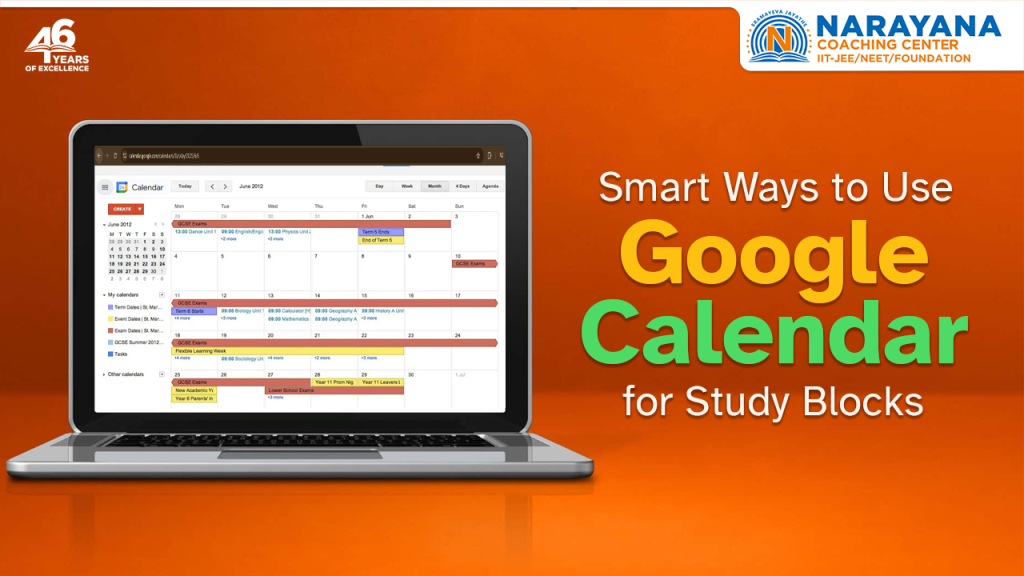
Preparing for competitive exams like NEET and JEE requires smart strategies—not just hard work. One of the most underrated tools that can transform your study routine is Google Calendar. For Class 11 and 12 students balancing school, coaching, and self-study, precise planning is crucial. Here’s how you can leverage Google Calendar to build effective study blocks and maximise your preparation.
Why Use Google Calendar for NEET & JEE Preparation?
Google Calendar isn’t just for meetings and reminders—it’s a powerful tool for structuring your day. It helps you:
- Visualise your day and week clearly
- Avoid procrastination with scheduled study blocks
- Balance study and relaxation time
- Ensure consistent revision and practice
Step-by-Step Guide to Setting Up Google Calendar for Study Blocks
1. Create a Dedicated Study Calendar
Start by creating a separate calendar titled “NEET/JEE Study Plan” so you can toggle it on or off without affecting your personal or school schedule.
2. Map Out Your Fixed Commitments
Add non-negotiable commitments such as school hours, coaching classes, meals, and sleep. This helps you clearly see the available time slots for self-study.
3. Identify Your Peak Productivity Hours
Are you a morning person or a night owl? Block your most alert hours for complex subjects such as physics or organic chemistry.
4. Use Colour Coding
Assign a distinct colour to each subject for quick visual reference:
- Blue for physics
- Green for chemistry
- Red for biology/maths
This gives you an immediate overview of how your study time is distributed.
5. Apply the Pomodoro Technique
Create study blocks of 25–30 minutes followed by 5-minute breaks. After 4 blocks, schedule a longer break. Label them clearly—for example: “Pomodoro: Physics MCQs” or “Pomodoro: Organic Chemistry Notes”.
6. Set Weekly Revision Slots
Dedicate 2–3 blocks each week for revision. Use different colours or labels, such as “Weekly Review – Class 11 Topics” or “Formula Recap – Chemistry.”
7. Add Mock Test Slots
NEET and JEE require regular mock test practice. Schedule at least one mock test each week and label it clearly: “JEE Full Test – Paper 1” or “NEET Bio + Chem – Mock Practice.”
8. Include Buffer Time
Unexpected delays or mental fatigue are normal. Always add buffer slots, especially around intense study sessions, to avoid burnout.
9. Use Reminders and Notifications
Set pop-up or email reminders 5–10 minutes before each study block. This helps you mentally prepare for the task ahead.
10. Sync Across Devices
Install the Google Calendar app on your phone and tablet. This ensures you’re always aware of your schedule and can make quick adjustments when needed.
Advanced Tips to Optimise Your Calendar Usage
11. Review and Reflect Weekly
Spend 15–20 minutes every Sunday reviewing your past week and planning the next. Identify what worked and what didn’t, and adjust your study blocks accordingly.
12. Block Time for Health and Relaxation
Over-scheduling study hours can backfire. Set aside time for workouts, meditation, or hobbies. A refreshed mind retains information better.
13. Use Descriptive Titles and Notes
Avoid vague titles like “Study Physics.” Instead, write something like “Finish Laws of Motion – HC Verma Qs (Set A).” Add important notes or links in the event description.
14. Share Your Calendar with Parents (Optional)
If you’re comfortable, share your calendar with your parents so they can support you better. It also lets them know when not to interrupt your study sessions.
15. Integrate with Google Tasks or Keep
Link your study events with Google Tasks or Google Keep checklists for enhanced productivity. Tick off subtopics as you complete them for a sense of progress.
Benefits of Using Google Calendar for Study Blocks
- Improved Focus: You study with intention
- Better Time Management: Every minute counts
- Consistent Preparation: No last-minute cramming
- Balanced Lifestyle: You stay mentally and physically healthy
Sample Weekly Layout for a NEET/JEE Aspirant
Monday–Friday:
- 6:00–7:00 a.m.: Physics (Conceptual Study)
- 4:00–5:00 p.m.: Maths/Chemistry MCQs
- 7:30–8:00 p.m.: Biology Revision
Saturday:
- 9:00 a.m.–12:00 p.m.: Full Mock Test
- 4:00 p.m.–5:30 p.m.: Test Analysis
Sunday:
- 10:00–11:30 a.m.: Weak Topic Rework
- 6:00–7:00 p.m.: Weekly Recap + Planning
Conclusion
Smart preparation beats blind effort. By using Google Calendar to block focused study sessions, NEET and JEE aspirants can significantly improve efficiency, reduce stress, and achieve better results. The key lies not just in creating a plan but in following it consistently and mindfully.
Start today—open Google Calendar, map out your week, and take the first step towards mastering your exam strategy.
FAQs
- Can Google Calendar really help me stay consistent with my NEET/JEE prep?
Yes! A visual, time-blocked plan reduces decision fatigue and builds daily momentum. - What’s the ideal duration of a study block?
Study blocks of 25–50 minutes, followed by 5–10-minute breaks, are optimal for focus and retention. - How often should I revise using Google Calendar blocks?
At least 2–3 times per week. Schedule “Revision Blocks” just like regular study sessions. - Can I add coaching class timings to the calendar?
Absolutely! Begin with fixed commitments like school and coaching to prevent scheduling conflicts. - What if I miss a scheduled study block?
Simply reschedule it or use your buffer time to catch up. Stay flexible, but consistent.